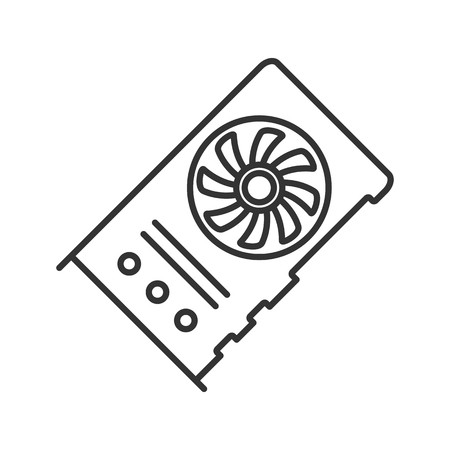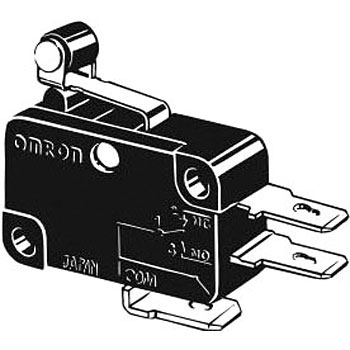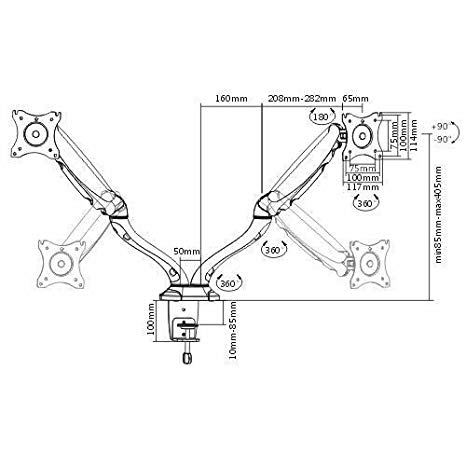Miranda Imagestore 2 Handbücher
Bedienungsanleitungen und Benutzerhandbücher für Videokonverter Miranda Imagestore 2.
Wir stellen 1 PDF-Handbücher Miranda Imagestore 2 zum kostenlosen herunterladen nach Dokumenttypen zur Verfügung Bedienungsanleitung

Miranda Imagestore 2 Bedienungsanleitung (421 Seiten)
Marke: Miranda | Kategorie: Videokonverter | Größe: 10.95 MB |

Inhaltsverzeichnis
3
9
36
44
47
54
57
62
64
68
69
70
71
71
71
71
73
73
74
84
84
86
86
87
87
88
90
90
90
90
91
91
92
111
111
111
111
113
113
114
115
115
116
117
118
120
120
122
123
124
125
125
126
128
128
129
131
133
134
137
137
139
140
141
141
141
141
141
142
142
142
142
142
143
145
145
145
148
149
151
157
158
159
161
162
162
164
164
164
164
165
165
165
165
166
170
170
174
175
175
175
176
176
177
178
178
178
178
178
179
179
179
180
180
181
181
182
182
183
183
183
183
184
184
185
187
187
188
188
190
190
192
193
194
195
196
198
200
201
203
203
203
204
205
206
207
213
213
213
215
217
217
218
219
219
220
221
222
222
222
222
223
227
228
234
238
239
239
240
245
247
249
250
257
260
261
264
267
268
268
271
272
277
278
281
282
283
288
288
289
289
299
299
302
302
303
306
306
314
314
317
326
326
327
330
330
334
336
336
346
354
356
359
360
366
366
367
368
368
368
371
373
373
374
375
376
381
385
391
393
399
401